The Moneysmart Retirement Planner is a powerful calculator developed by ASIC. At SuperGuide we use it in many of our articles about retirement income but we highly recommend that SuperGuide readers use the calculator themselves to tailor more specific projections.
The calculator allows you to specify your age, income, super balance, and desired retirement date (and also the same details for your partner) and can give you an estimate of how much super you are projected to have at retirement, and the level of income it could provide you.
We are fans of the calculator because it allows for the Age Pension (and you can also specify if you are not eligible for it), and lets you change assumptions around factors such as investment returns, fees, and insurance.
You can also see the impact of making additional super contributions, changing how long you would like your super to last for, and taking a break from work or changing career.
It’s not perfect and should not be completely relied on as a prediction of what your retirement income will be. One drawback is that it assumes your investment returns will be consistent every year – there is no option to ‘stress test’ the outcomes by including variability of returns.
It is very useful though as a way to get a general feeling for how much you broadly need to save to generate a particular level of income. It also can give you a better understanding of some of the key factors that make a difference in boosting your super balance.
There can be a bit of a learning curve with the Retirement Planner, and it may appear intimidating at first glance, so we have created a short video to help you get an understanding of how the tool works. We hope you find it useful, and it inspires you to try the calculator for yourself.
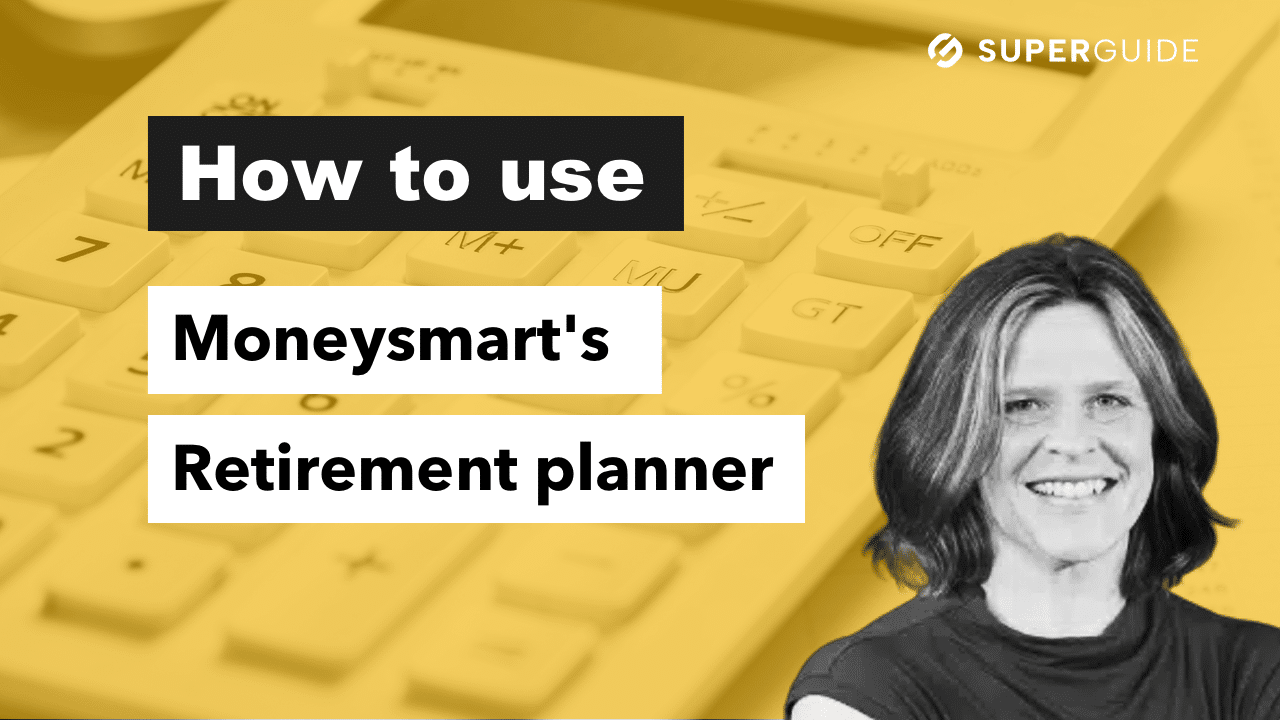


Leave a Reply
You must be logged in to post a comment.